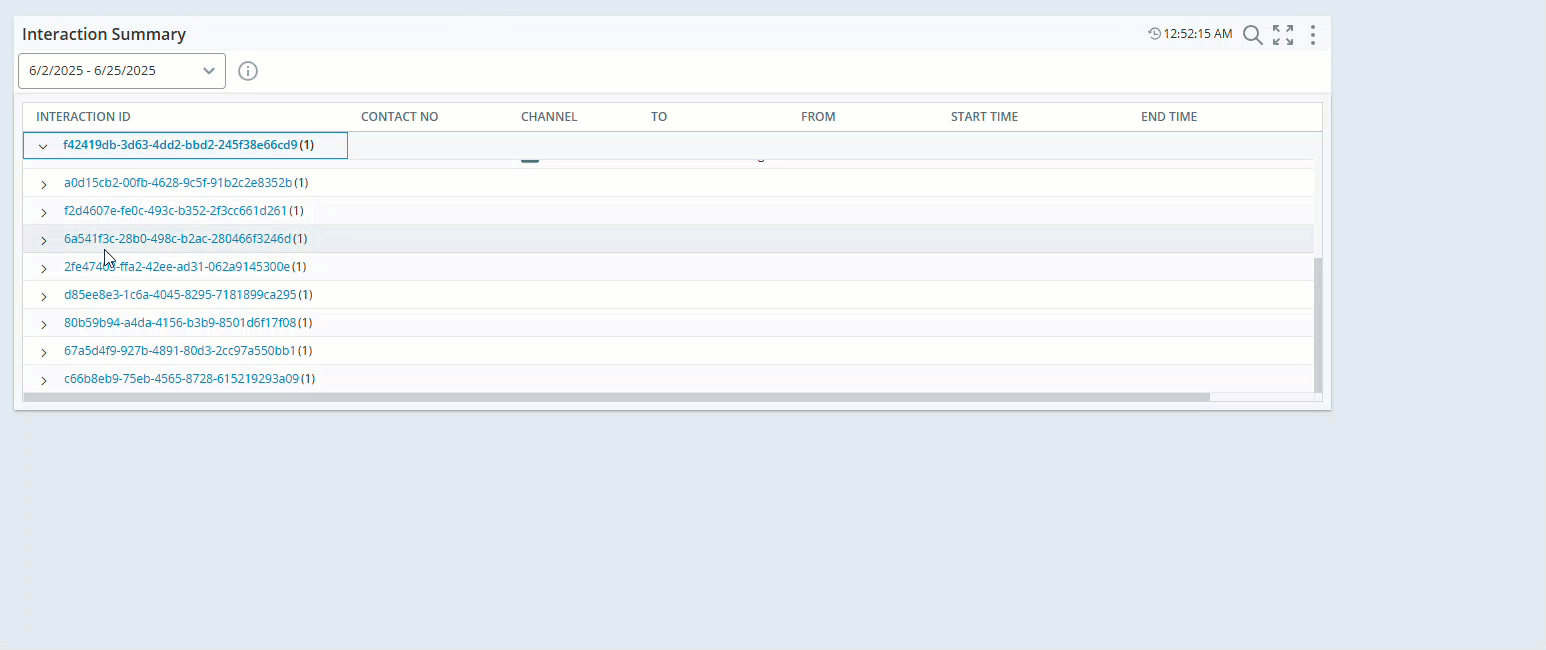The Interaction Summary Report displays a comprehensive list of all interactions handled within a specified time frame. Each interaction is uniquely identified and organized by its Interaction ID, allowing for easy reference and tracking. This report helps you review and analyze individual interactions in detail, based on the selected date range.
Mr. Collins receives a request from his supervisor to review all customer interactions handled by the support team during the last week of June. He needs to ensure that each contact was properly logged and assigned a unique Contact ID. To do this, Mr. Collins runs the Interaction Summary Report and selects the date range from June 24 to June 30 in that year. He reviews the list of contacts, organized by Contact ID, and confirms that all interactions are accounted for and correctly documented.
You must have these permissions:
-
Dashboard > Dashboard Templates > Interaction Summary :On
-
Dashboard > Dashboards: View
-
Dashboard > Dashboards: Edit (optional)
If you cannot access the reporting templates or Dashboard, check with your administrator. The administrator can find these permissions in CXone Mpower. Go to Admin > Security Settings > Roles and Permissions and select the role.
To create a dashboard:
- Click the app selector
 and select Dashboard
and select Dashboard  .
. -
On the Dashboard page click Options
 and select New Dashboard.
and select New Dashboard. -
Click From Template.
-
From the listed templates, select the template you want to use to create your Dashboard.
-
Add a Dashboard Name. You can add a Description for the dashboard if you want.
-
Click Create.
Data Overview
The Interaction Summary report consists of:
|
Column |
description |
|---|---|
| Interaction ID | A unique identifier assigned to each interaction session. It is used to group all related contact events under a single interaction. |
| Contact No | A unique identifier for each contact event within the interaction. Multiple contact numbers may exist under a single interaction ID, especially in cases of transfers or multi-step interactions. |
| Channel | Communication channel used (for example, voice, chat, email)The communication channel used for the interaction, such as voice, chat, or email. |
| To | The recipient of the interaction. For example, in a chat or email, this would be the agent or system receiving the message. |
| From | The originator of the interaction. This could be the customer or the system initiating the contact. |
| Duration | The total time duration of the contact event, measured from the start to the end of the interaction. |
Interaction ID
When you click on an Interaction ID from the Interaction Summary Report, a detailed view opens in a separate window. This view includes three main sections: Interaction Details, Transcript, and CXone Recording.
Interaction Details
|
Column |
description |
|---|---|
| Contact No | Unique identifier for each contact event within the interaction |
| Channel | Communication channel used (for example, voice, chat, email) |
| Initial Priority | Priority assigned to the contact at the start of the interaction |
In the Interaction Details, clicking  next to a Contact No displays the following details:
next to a Contact No displays the following details:
|
Column |
description |
|---|---|
| Start Time | Timestamp when the contact began |
| End Time | Timestamp when the contact ended |
| Contact Events | Sequence of events (for example, prequeue, inqueue) |
| Duration | Total time duration of the contact |
| Skill | Skill assigned to the agent handling the contact |
| Agent | Name or ID of the agent who handled the contact |
| Contact Type | Type of contact (for example, inbound, outbound, digital) |
Transcript
Under the Transcript tab, the following information is displayed:
|
Column |
description |
|---|---|
| Contact No | Identifier for the contact |
| Channel | Channel used for the interaction |
| To | Sender of the message |
| From | Recipient of the message |
| Initial Priority | Priority at the start of the interaction |
| Contact Type | Type of contact |
Clicking  next to a Contact No in Transcript displays the following details:
next to a Contact No in Transcript displays the following details:
|
Column |
description |
|---|---|
| Channel | Channel used for the interaction |
| To | Sender of the message |
| From | recipient of the message |
| Initial Priority | Priority at the start of the interaction |
| Contact Type | Type of contact |
CXone Recording
Under the CXone Recording tab, you can view and play recordings:
|
Column |
description |
|---|---|
| First Contact Number | Identifier of the first contact in the interaction |
| Segment Number | Segment identifier within the recording |
| Recording Start Time | Time stamp when the recording segment began |
| Recording End Time | Time stamp when the recording segment ended |
| Recording Duration | Length of the recording segment |
| Recording | Playback option, you can click the Play button to listen or view |