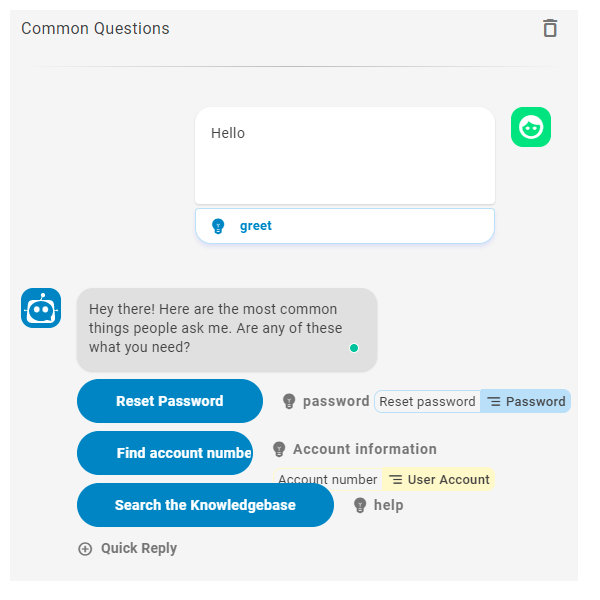You can use forms in Bot Builder to help customers search a knowledge base, such as Expert. For this to work, you need to have the Expert bot skill set up first. In the script integration that's added with the skill, ensure that it has an action set up with the slot used in your form.
Akela has an integration to Expert, a knowledge management tool. She realizes this can help her bot provide results from the database when customers have questions. In her bot's opening message, Akela adds a statement letting the customer know the bot can do this.
First, she creates a form to fill the slot search_query and creates a rule to activate the form. Then she creates a rule to submit the form and perform the search.
Submit a Form with a Expert Result
To include a Expert result with your form response, follow the process to submit a form, then use your integration action.
- Hover over the plus sign until it changes to a bot icon, click the Integrations tab, and then click your integration action.
- Ensure the Required slots are correct. If you need to make changes, click Edit Action
 . You can create a new slot
. You can create a new slot Entity extracted from contact's message and saved for use in bot responses. Similar to a variable. if you need to.
Entity extracted from contact's message and saved for use in bot responses. Similar to a variable. if you need to. - Use the Save response into drop-down to select a slot for the response.